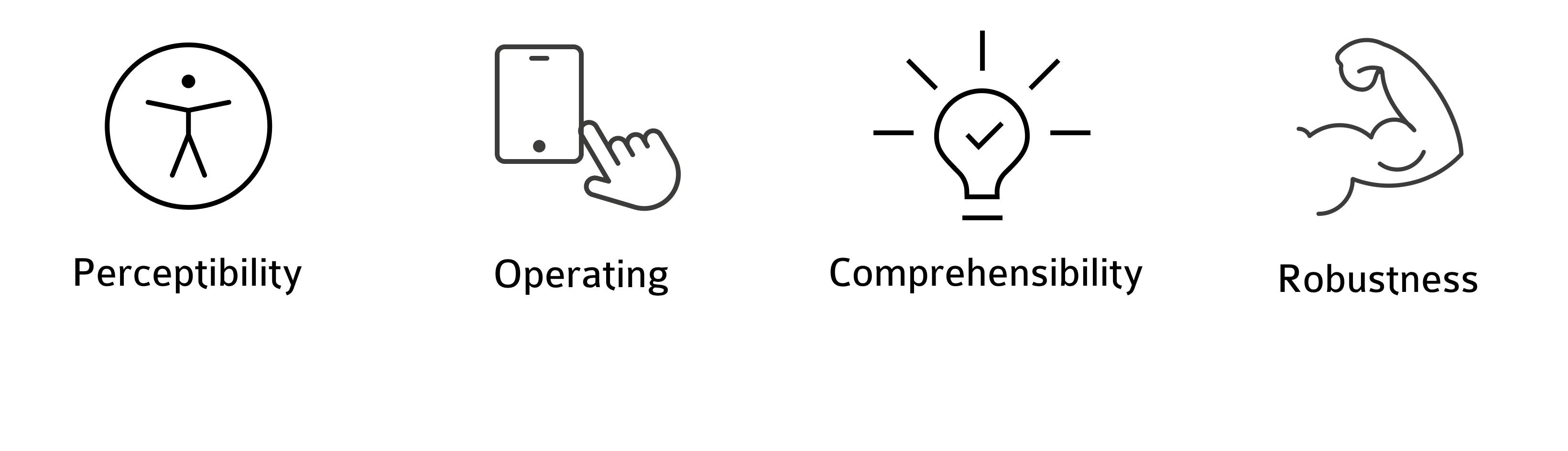Full Screen Display: This section presents a single full format image with animated text for maximum visual impact and attention.
With our AI-supported technology, we ensure that your digital offering is accessible to everyone.
Dynamic Text View: This section shows text that is animated when scrolling from different directions (up, right, down, left) to increase interactivity.
Our goal: an inclusive
society in which everyone can live a self-determined life.
Accessibility is a decisive factor here, and
artificial intelligence helps us to implement ESG
criteria and promote the equal participation of people with
disabilities or limitations and of elderly people.
From 28 June
2025, the Barrier-Free Strengthening Act (BFSG) will
oblige companies as well as public bodies to
provide barrier-free digital services.
Violations can lead to fines of up to
100,000 euros.
Chapter Separator: This full-screen view displays a concise image with a heading that serves as a visual separator between different subject areas.
Information Box: This section combines two superimposed images with associated text and an interactive button, arranged in a box layout to clearly separate the content.
pirobase imperia
has been a leading provider in content management
for many years and attaches particular importance to
digital accessibility.
According to the Web Content
Accessibility Guidelines (WCAG), four principles of
accessibility apply to web content and
digital offerings. These international
standards ensure that content is
accessible to all users regardless of physical,
sensory or cognitive limitations.
Interactive marker images: This section offers an image equipped with interactive buttons that, when clicked, open hints with additional information and links.
Information Box: This section combines two superimposed images with associated text and an interactive button, arranged in a box layout to clearly separate the content.
For our customers - including
numerous public authorities and major economic players - we use
artificial intelligence responsibly.
- Simple
language: Editors can let the AI automatically generate
content in plain language to efficiently remove barriers for
users.
- Alt text
generation: The AI recognises the content of images and
creates concise and descriptive alt texts based on
this.
- Chat function:
A user-friendly chat function makes it easier for your users to
find their way around and search for specific information.
- Avatar with voice
output: Our avatar offers voice output and will also be
able to understand voice input in future.
Chapter Separator: This full-screen view displays a concise image with a heading that serves as a visual separator between different subject areas.
Information Box: This section combines two superimposed images with associated text and an interactive button, arranged in a box layout to clearly separate the content.
Simple language
is a central component of digital accessibility
and is aimed at a surprisingly broad target group.
This includes people with learning difficulties, with a poor
knowledge of German or those who are unable to understand complex
texts due to stress or concentration difficulties.
However, simple
language is not only aimed at the groups mentioned above,
but can also be used by an audience that wants to grasp
unfamiliar content more quickly.
It helps to ensure that all these
groups have access to important information and
can participate in society.
Information Box: This section combines two superimposed images with associated text and an interactive button, arranged in a box layout to clearly separate the content.
Simple language or easy language? Isn't that the same thing?
No. Simple
language aims to make texts clearer and easier to
understand by avoiding complicated sentence structures and
explaining technical terms without losing the depth of
information.
Easy language,
on the other hand, is a specially regulated form that was developed
especially for people with cognitive impairments. It follows
strict rules and uses short sentences, simple
words and lots of explanatory images.
Information Box: This section combines two superimposed images with associated text and an interactive button, arranged in a box layout to clearly separate the content.
In other words, simple
language plays a central role on the road
to accessibility. It makes
information accessible to more people. The aim is
to break down barriers through clarity and
comprehensibility.
Chapter Separator: This full-screen view displays a concise image with a heading that serves as a visual separator between different subject areas.
Information Box: This section combines two superimposed images with associated text and an interactive button, arranged in a box layout to clearly separate the content.
We already use artificial
intelligence to create alt texts by automatically
recognising what can be seen in images and generating suggestions
for alt texts.
Artificial intelligence can also
provide support here by automatically translating complex
texts into simple language, thereby
increasing accessibility.
For our
customers, who often manage a large number
of websites via our CMS, creating
content in plain language can be a challenging and
time-consuming task. To make this process more
efficient, we now offer an
AI-powered solution that makes this tedious part
much easier.
Dynamic Text View: This section shows text that is animated when scrolling from different directions (up, right, down, left) to increase interactivity.
Enter the original content
Full Screen Display: This section presents a single image in full format for maximum visual impact and attention.
Dynamic Text View: This section shows text that is animated when scrolling from different directions (up, right, down, left) to increase interactivity.
Instead of
manually translating every text into plain
language, our AI
automates this task. The source
text is first translated into plain
language, with the AI automatically creating a
dictionary for difficult terms
and explaining them.
Dynamic Text View: This section shows text that is animated when scrolling from different directions (up, right, down, left) to increase interactivity.
Translated text in simple
language
Full Screen Display: This section presents a single image in full format for maximum visual impact and attention.
Dynamic Text View: This section shows text that is animated when scrolling from different directions (up, right, down, left) to increase interactivity.
Our AI-supported
system ensures that the translated text is clearly
structured according to the defined criteria, with many
subheadings, clear paragraphs and
a dictionary at the end. In contrast to easy
language, the text is not necessarily shorter, but remains almost
complete in terms of content, although in a more comprehensible
form. This enables our customers to design their content in an
accessible and efficient
way.
Information Box: This section combines two superimposed images with associated text and an interactive button, arranged in a box layout to clearly separate the content.
THANK YOU
for your interest and don't
hesitate to contact our product
specialists!